반응형
SMALL
우선 브라우저에서 기본적으로 적용시키는 css를 리셋시키고 직접 작업을 하기 위해 index.css에서 초기화를 시켜줍니다.
(정석이 아닌 제 커스텀이니 여러분이 원하는 항목은 스스로 수정해서 커스텀하시기 바랍니다.)
@charset "utf-8";
/* Webfont Setting :
1. font-family: 'Roboto', sans-serif;
2. font-family: 'Nanum Gothic', sans-serif;
3. font-family: 'Open Sans', sans-serif;
4. font-family: 'Lato', sans-serif;
5. font-family: 'Noto Sans KR', sans-serif;
6. font-family: 'Teko', sans-serif;
7. font-family: 'Teko', sans-serif;
*/
@import url('https://fonts.googleapis.com/css?family=Lato:100,300,400,700|Nanum+Gothic:400,700|Noto+Sans+KR:100,300,400,500,700|Fredericka+the+Great|Zilla+Slab:300,400|Open+Sans|Teko:wght@300;400;500;600;700&|Roboto:100,300,400,500,700&display=swap');
* {
margin: 0;
padding: 0;
box-sizing: border-box;
}
html {
font-size: 10px;
}
body {
font-family: 300 'Noto Sans KR', sans-serif;
font-size: 1.4rem;
}
h1,
h2,
h3,
h4,
h5,
h6 {
margin: 0;
padding: 0;
}
p {
line-height: 1.5;
}
ul,
ol {
list-style: none;
}
dl,
dd,
dt {
margin: 0;
padding: 0;
}
a {
color: #000;
text-decoration: none;
}
table,
tr,
th,
td {
/* border: 1px solid #000; */
border-collapse: collapse;
}
caption {
width: 100%;
height: 30px;
line-height: 30px;
font-size: 1.2rem;
}
fieldset {
border: 0;
}
/* legend,
label {
display: block;
width: 1px;
height: 1px;
font-size: 1px;
text-indent: -9999px;
overflow: hidden;
margin: 0;
padding: 0;
} */
input,
label {
vertical-align: middle;
}
button {
background: none;
border: none;
cursor: pointer;
}
button,
input {
outline: 0;
}
/* Help Class Setting */
/* ir(image replace) - 이미지 대체(치환)기법 */
.ir {
display: block;
width: 100%;
height: 100%;
text-indent: -9999px;
overflow: hidden;
background: no-repeat 0 0;
}
/* 플롯해제 클래스 */
.clearfix::after {
content: '';
display: block;
clear: both;
}
/* 화면 감추기 클래스 */
.screen-hidden {
display: block;
width: 1px;
height: 1px;
font-size: 1px;
text-indent: -9999px;
overflow: hidden;
margin: 0;
padding: 0;
}그리고 App.css에 이 코드를 붙여넣으세요.
body {
height: 100vh;
display: grid;
place-items: center;
font: 300 1.8rem/1.5 'Noto Sans KR', sans-serif;
background-color: #f9d3e0;
}
/* SCROLL */
::-webkit-scrollbar {
width: 10px;
}
/* 스크롤바의 width */
::-webkit-scrollbar-track {
background-color: #fff;
}
/* 스크롤바의 전체 배경색 */
::-webkit-scrollbar-thumb {
background-color: #f9d3e0;
}
/* 스크롤바 색 */
::-webkit-scrollbar-button {
display: none;
}
.App {
height: 80vh;
width: 500px;
padding: 40px 50px;
background-color: #fff;
border-radius: 5px;
overflow-y: auto;
box-shadow: -1px -1px 15px 9px rgb(0 0 0 / 3%), -1px -1px 15px 9px rgb(0 0 0 / 3%), -1px -1px 15px 9px rgb(0 0 0 / 3%), -1px -1px 15px 9px rgb(0 0 0 / 3%);
}
.App h2 {
margin-bottom: 30px;
text-align: center;
font: 700 5rem/1.3 "fredericka the great", cursive;
font-style: italic;
color: #f9d3e0;
}
form {
display: flex;
width: 100%;
align-items: center;
}
.App .write {
height: 30px;
margin-bottom: 30px;
}
.App .todo_input {
height: 30px;
font: 300 1.8rem/1.5 'Noto Sans KR', sans-serif;
color: #A9ABAE;
width: 80%;
border: inherit;
border-bottom: 2px solid #f9d3e0;
background-color: transparent;
color: #000;
padding-left: 5px;
}
.App .submit_btn {
width: 20%;
height: 30px;
color: #fff;
text-transform: uppercase;
display: inline-block;
background-color: #f9d3e0;
line-height: inherit;
text-decoration: none;
cursor: pointer;
border-radius: 0;
}
.list {
display: flex;
justify-content: space-between;
align-items: center;
margin-bottom: 10px;
width: 100%;
height: 50px;
padding: 15px;
margin-bottom: 20px;
border-radius: 5px;
box-shadow: 1px 1px 5px 3px rgb(0 0 0 / 10%);
}
.list .title {
width: 100%;
display: flex;
align-items: baseline;
}
.list .title h3 {
width: 90%;
font: 300 1.8rem/1.5 'Noto Sans KR', sans-serif;
color: #000;
position: relative;
text-transform: uppercase;
display: block;
}
.list .title h3::before,
.list .title h3::after {
content: '';
border-bottom: solid 1px #f9d3e0;
position: absolute;
left: 0;
bottom: 0;
width: 0;
-webkit-transition: all 0.4s ease;
transition: all 0.4s ease;
}
.list .title h3::before {
left: 0;
}
.list .title h3::after {
right: 0;
}
.list .title h3:hover::before,
.list .title h3:hover::after {
width: 100%;
}
.list .check {
margin-left: 20px;
width: 40px;
}
.list .btn {
margin-left: 20px;
transition: opacity ease .5;
}
/* .list .icon {
width: 20px;
margin-right: 5px;
} */
.list p {
margin-right: 10px;
color: #f9d3e0;
font: 300 2rem/1.3 'Teko', sans-serif;
}
.list button {
justify-content: right;
width: 20px;
height: 20px;
}
.list .button {
position: relative;
z-index: 2;
box-sizing: border-box;
float: right;
width: 20px;
height: 20px;
border: 1px solid #f9d3e0;
border-radius: 50%;
cursor: pointer;
}
textarea {
padding-left: 5px;
width: 100%;
resize: none;
height: 30px;
font: 300 1.8rem/1.5 'Noto Sans KR', sans-serif;
border: inherit;
border-bottom: 2px solid #f9d3e0;
outline: none;
}
.btn {
display: flex;
}
.btn button {
color: #f9d3e0;
font: 500 3rem/25px 'Teko', sans-serif;
}짜잔~ 멋진 화면이 완성되었군요.

이제 SCSS를 이용해 체크박스도 커스텀해봅시다~
클라이언트에 sass를 설치합니다.
$ npm i sassApp.scss파일을 src안에 생성하신 후, App.js에 import시킵니다.
import './App.scss';
import './App.css';
import {Main} from './component/Main.jsx'
import {ListManage} from './component/ListManage.jsx'
const App = () => {
return (
<div className="App">
<h2>Todo List</h2>
<Main />
<ListManage />
</div>
);
}
export default App;마지막으로 App.scss에 이 코드들을 복사, 붙여넣기 합니다.
/* Made by Jimmy Gillam */
$checked-color: #f9d3e0;
$unchecked-color: #f9d3e0;
$checkbox-height: 25px;
$background-color:#667788;
$font-color:#efefef;
$duration: .4s;
/* Checkmark style starts */
@-moz-keyframes dothabottomcheck {
0% {
height: 0;
}
100% {
height: $checkbox-height/2;
}
}
@-webkit-keyframes dothabottomcheck {
0% {
height: 0;
}
100% {
height: $checkbox-height/2;
}
}
@keyframes dothabottomcheck {
0% {
height: 0;
}
100% {
height: $checkbox-height/2;
}
}
@keyframes dothatopcheck {
0% {
height: 0;
}
50% {
height: 0;
}
100% {
height: $checkbox-height * 1.2;
}
}
@-webkit-keyframes dothatopcheck {
0% {
height: 0;
}
50% {
height: 0;
}
100% {
height: $checkbox-height * 1.2;
}
}
@-moz-keyframes dothatopcheck {
0% {
height: 0;
}
50% {
height: 0;
}
100% {
height: $checkbox-height * 1.2;
}
}
input[type=checkbox] {
display: none;
}
.check-box {
height: $checkbox-height;
width: $checkbox-height;
background-color: transparent;
border: $checkbox-height * .1 solid $unchecked-color;
border-radius: 50%;
position: relative;
display: inline-block;
-moz-box-sizing: border-box;
-webkit-box-sizing: border-box;
box-sizing: border-box;
-moz-transition: border-color ease $duration/2;
-o-transition: border-color ease $duration/2;
-webkit-transition: border-color ease $duration/2;
transition: border-color ease $duration/2;
cursor: pointer;
&::before,
&::after {
-moz-box-sizing: border-box;
-webkit-box-sizing: border-box;
box-sizing: border-box;
position: absolute;
height: 0;
width: $checkbox-height * .2;
background-color: $checked-color;
display: inline-block;
-moz-transform-origin: left top;
-ms-transform-origin: left top;
-o-transform-origin: left top;
-webkit-transform-origin: left top;
transform-origin: left top;
border-radius: 5px;
content: ' ';
-webkit-transition: opacity ease .5;
-moz-transition: opacity ease .5;
transition: opacity ease .5;
}
&::before {
top: $checkbox-height * .72;
left: $checkbox-height * .41;
transform: rotate(-135deg);
}
&::after {
top: $checkbox-height * .37;
left: $checkbox-height * .05;
-moz-transform: rotate(-45deg);
-ms-transform: rotate(-45deg);
-o-transform: rotate(-45deg);
-webkit-transform: rotate(-45deg);
transform: rotate(-45deg);
}
}
input[type=checkbox]:checked+.check-box,
.check-box.checked {
border-color: $checked-color;
&::after {
height: $checkbox-height * .5;
-moz-animation: dothabottomcheck $duration/2 ease 0s forwards;
-o-animation: dothabottomcheck $duration/2 ease 0s forwards;
-webkit-animation: dothabottomcheck $duration/2 ease 0s forwards;
animation: dothabottomcheck $duration/2 ease 0s forwards;
}
&::before {
height: $checkbox-height * 1.2;
-moz-animation: dothatopcheck $duration ease 0s forwards;
-o-animation: dothatopcheck $duration ease 0s forwards;
-webkit-animation: dothatopcheck $duration ease 0s forwards;
animation: dothatopcheck $duration ease 0s forwards;
}
}자, 이제 확인해볼까요?
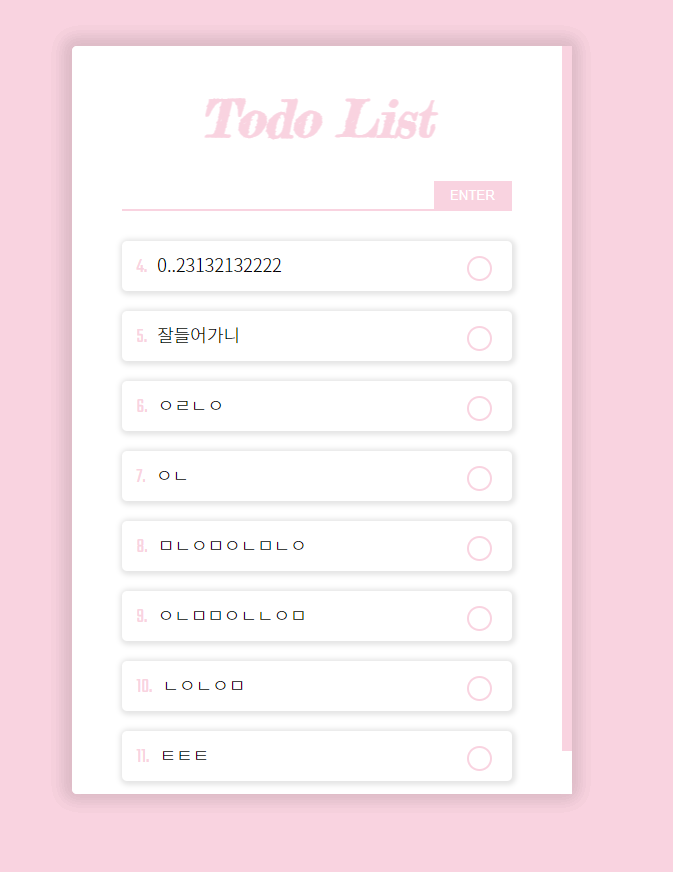

scss가 잘적용되었네요.
이로써 나만의 투두리스트 만들기 완성~!!!!!!!!!!!
따라오신 여러분 수고하셨습니다☺
시퀄라이즈(Sequelize) 를 경험해보고 싶은 분들은 다음 차수도 따라와주세요~
반응형
LIST
'Node.js > MyTodoList' 카테고리의 다른 글
| [Node.js] 05. Sequelize (0) | 2021.07.09 |
|---|---|
| [Node.js] 03. React (2) | 2021.07.09 |
| [Node.js] 02. REST API (0) | 2021.07.08 |
| [Node.js] 01. 시작하기(express) (0) | 2021.07.08 |
